Community
See some of the community contributed modules built for SPE.
Unicorn
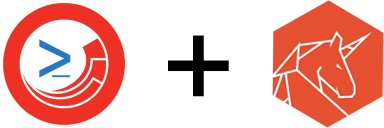
Configurations
Syncing
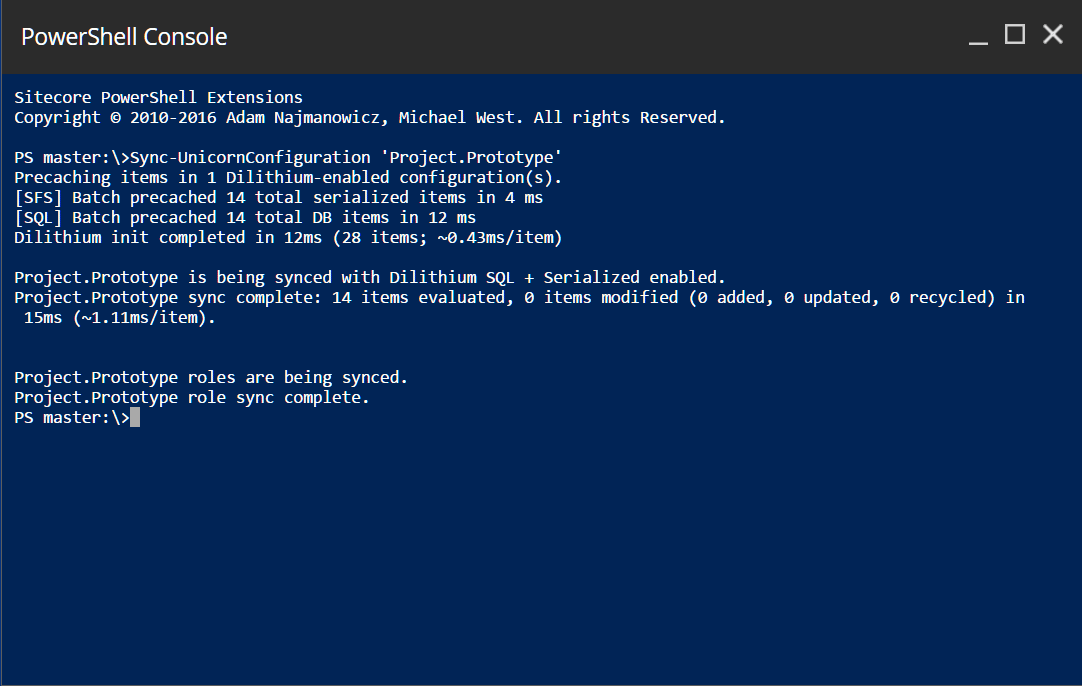
Partial Syncing
Reserializing
Partial Reserializing
Converting to Raw Yaml
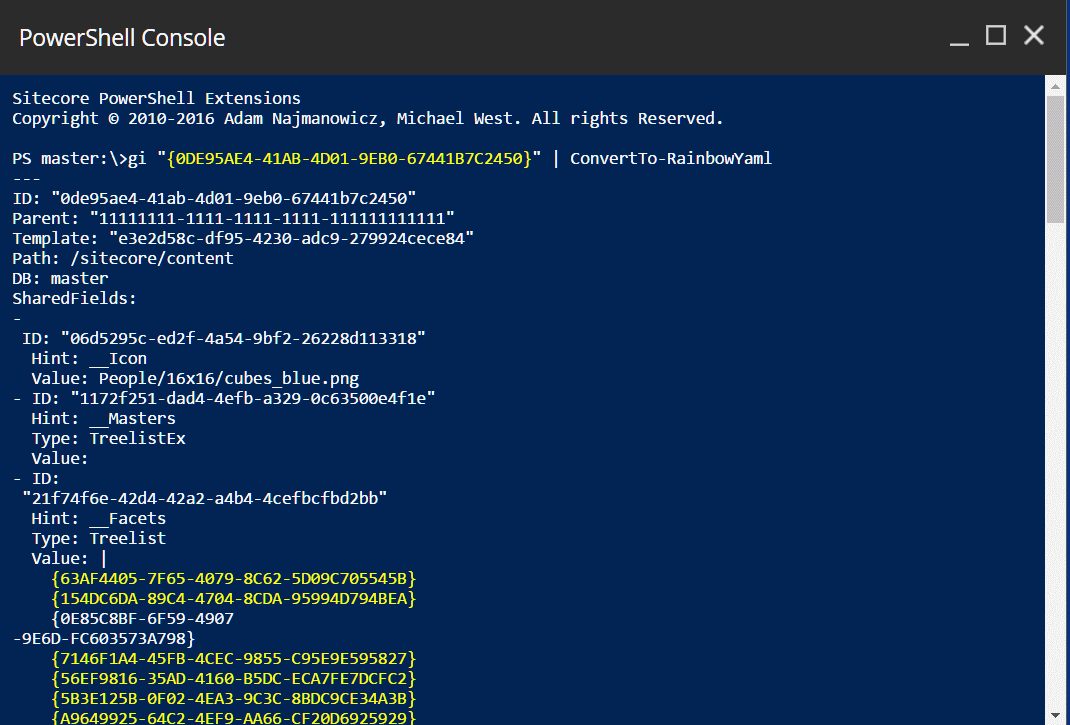
Converting from Raw Yaml
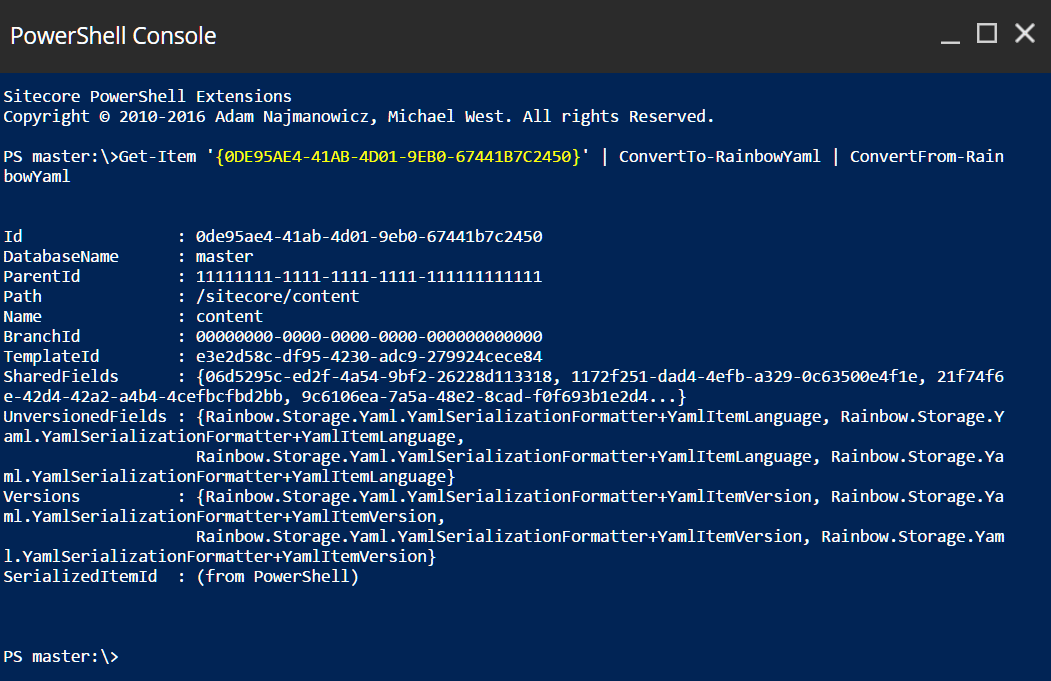
Deserialization
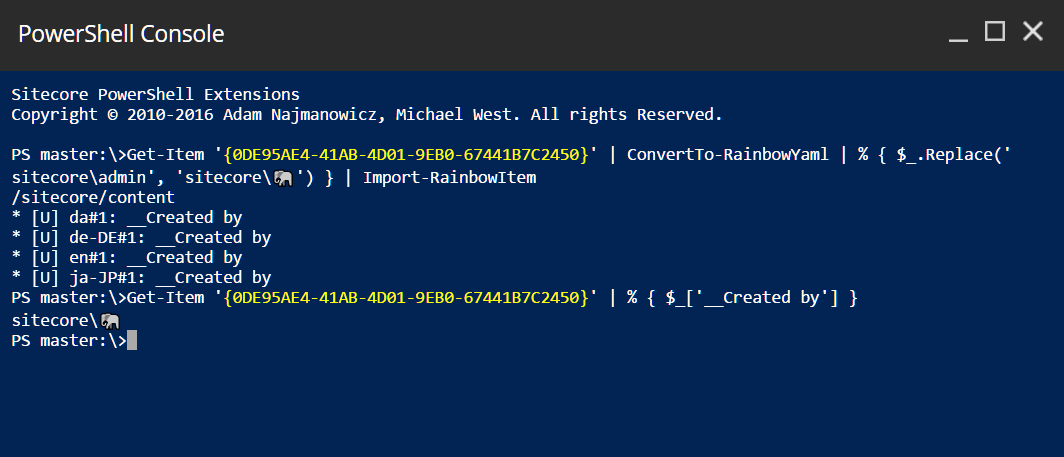
Packaging
SPE Modules
Last updated